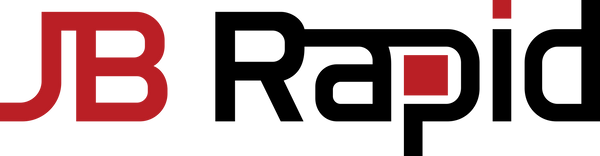How to Choose the Right Graphics Card for Your PC
Share
Selecting the right graphics card, or GPU (Graphics Processing Unit), is pivotal for anyone looking to enhance their computing experience, particularly for gaming, video editing, or 3D rendering. With technology advancing rapidly, making an informed choice can be overwhelming. Here's a detailed guide to help you pick the best graphics card for your needs.
- Determine Your Needs
- Gaming:
- Resolution: Are you playing at 1080p, 1440p, or 4K? Higher resolutions require more powerful GPUs.
- Frame Rates: Do you need high frame rates for competitive gaming, or are you more focused on visual quality?
- Games: Different games have different demands. For instance, games like "Cyberpunk 2077" or "Starfield" are particularly GPU-intensive.
- Content Creation:
- Look for GPUs with good CUDA cores or Stream Processors for tasks like video editing or 3D modeling. Workstation cards like NVIDIA's Quadro or AMD's Radeon Pro might be more beneficial.
- General Computing:
- If your use is limited to web browsing, office applications, and light gaming, an entry-level GPU or even integrated graphics might suffice.
- Budget Considerations
- Graphics cards can range from under $200 to over $1,500. Your budget will significantly narrow down your options:
- Entry-Level: Suitable for basic gaming at 1080p, like GTX 1650 or RX 570.
- Mid-Range: Offers a good balance for 1080p and 1440p gaming, e.g., RTX 4060 or RX 7600.
- High-End: For 4K gaming or professional work, like RTX 4080 or RX 6950 XT.
- Key Specifications to Look For
- VRAM: More video memory (VRAM) is better for higher resolutions and complex textures. 4GB is a minimum for modern games at 1080p, but 8GB or more is recommended for 1440p and above.
- Clock Speeds: Higher core and boost clock speeds indicate faster processing but also consume more power.
- Memory Bandwidth: Influences how quickly data can be read from or written to the GPU's memory.
- CUDA Cores (NVIDIA) / Stream Processors (AMD): More cores mean better parallel processing capabilities.
- Ray Tracing and AI Enhancements: Features like NVIDIA's RTX with real-time ray tracing and DLSS, or AMD's FSR, can enhance visual quality and performance.
- Brand and Model
- NVIDIA vs. AMD:
- NVIDIA: Often favored for proprietary technologies like DLSS, G-SYNC, and better ray tracing.
- AMD: Known for potentially better value and performance per dollar, especially in newer generations.
- Model Selection:
- Within each generation, models like RTX 3080, RTX 4070, or RX 6800 offer different performance levels. Choose according to your needs and budget.
- Physical and Power Considerations
- Size: Ensure your case can accommodate the GPU's dimensions. High-end cards can be quite large.
- Power Supply: Verify your PSU can handle the GPU's power requirements. High-end GPUs might need 600W or more.
- Cooling: Consider the cooling solution. Cards with better cooling might run quieter and potentially allow for overclocking.
- Future-Proofing
- If budget allows, opt for a GPU that's a step above your current needs. This can extend the life of your hardware as games and software become more demanding.
- Compatibility and Software
- Ensure compatibility with your motherboard's PCIe version and that your system's CPU won't bottleneck the GPU.
- Check for driver support and software ecosystems like NVIDIA GeForce Experience or AMD Radeon Software for optimization and updates.
Conclusion
Choosing a graphics card is a balance between performance, cost, and your specific computing needs. Consider not just the immediate benefits but also how it will serve you in the coming years. Use tools like GPU benchmarks online to compare how different GPUs handle your favorite games or applications. Remember, while a GPU is crucial, it's also part of a larger system where other components like your CPU, RAM, and monitor resolution play significant roles in the overall performance. By keeping these factors in mind, you'll be well on your way to selecting a GPU that will enhance your computing or gaming experience for years to come.